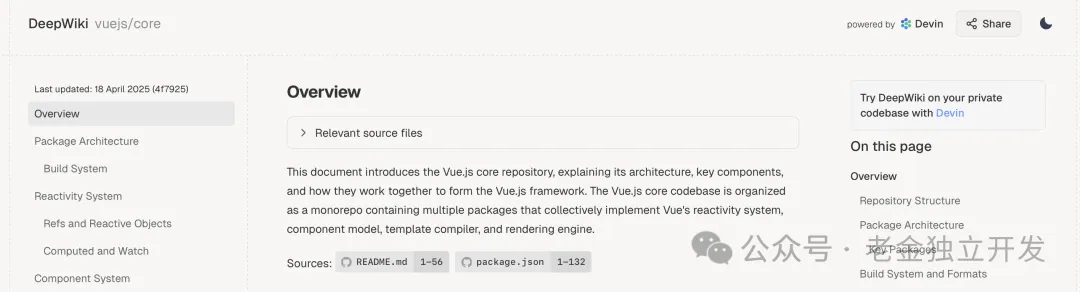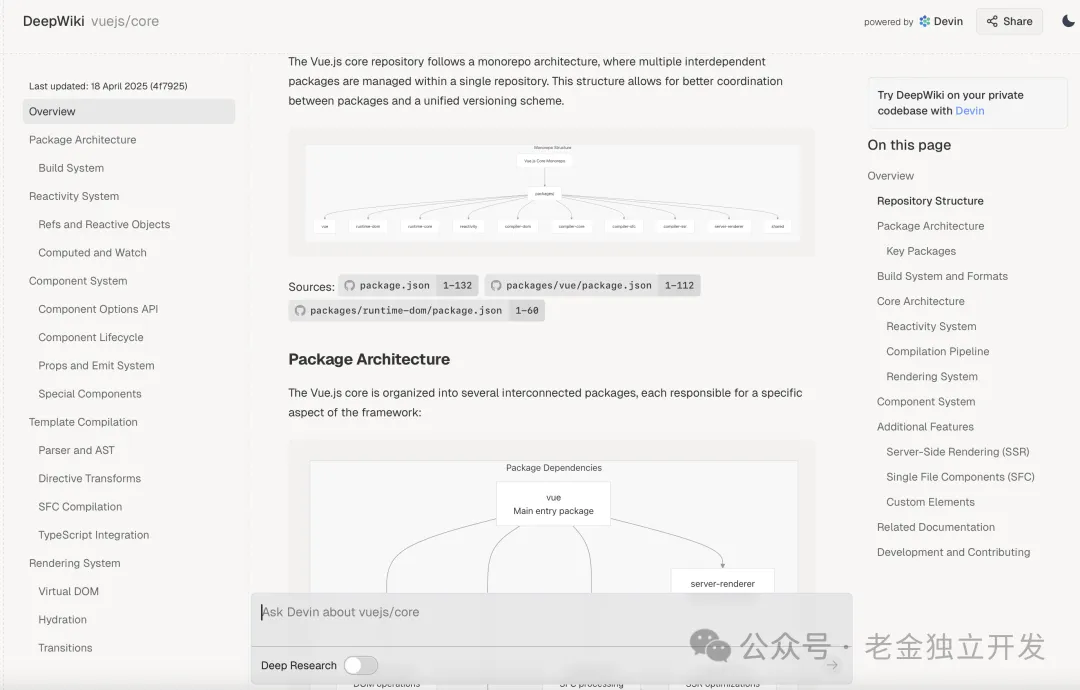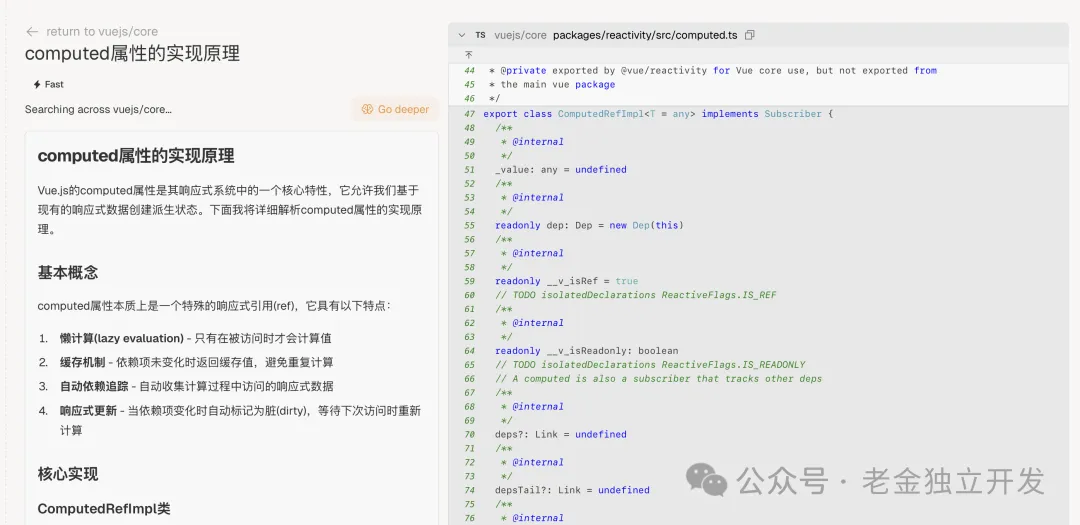Claude 4: Redefining the Future of AI-Powered Development
Introduction: The Dawn of a New AI Era
Anthropic’s Claude 4, unveiled in May 2025, represents a paradigm shift in artificial intelligence, merging cutting-edge reasoning capabilities with unprecedented programming prowess. Designed to transcend traditional AI limitations, Claude 4 is not merely an upgrade—it’s a revolution in human-AI collaboration. From macOS app development to cancer research, this multimodal powerhouse is redefining efficiency, creativity, and precision across industries.
Core Capabilities: Beyond Code Generation
Hybrid Architecture: Intelligence on Demand
Claude 4 introduces a dual-model system (Opus 4 and Sonnet 4) that dynamically balances speed and depth. Users can adjust computational resources via a "slider" mechanism, allocating more tokens for complex tasks (e.g., debugging 200k-line codebases) while maintaining cost efficiency for routine queries. This hybrid approach achieves:
72.5% accuracy on SWE-bench (programming benchmarks)
7-hour autonomous coding sessions for architectural refactoring
20x faster error resolution with real-time debugging annotations
Full-Stack Development Mastery
Claude 4’s CodeX-Learn engine enables end-to-end project creation:
Frontend: Generates React/Vue components with TypeScript types
Backend: Converts API docs into Spring Boot/Node.js code
DevOps: Auto-generates Dockerfiles and Kubernetes configs
In a Rakuten case study, teams using Claude 4 reduced development cycles by 60% and costs by 40%.
Multimodal Intelligence
Beyond text, Claude 4 integrates image analysis, real-time web searches, and tool orchestration (e.g., Jira, Zapier). Its 200k-token context window (≈150k words) allows seamless analysis of technical papers, legal contracts, and genomic datasets.
Technical Breakthroughs
Self-Healing Security (CodeGuard)
Claude 4’s enterprise-grade CodeGuard module:
Detects SQLi/XSS vulnerabilities during code generation
Auto-masks API keys and PII data
Scans dependencies against NVD databases
Adaptive Memory Management
The "Memory Files" feature intelligently extracts and stores critical project context, eliminating information fragmentation in long-term tasks.
Transformer-XL Architecture
Leveraging enhanced transformer models, Claude 4 achieves:
3.7x faster code output vs. Claude 3
45-minute deep research cycles with auto-cited sources
Industry Applications
Sector Use Case Impact
Healthcare Tumor genome analysis, drug synergy prediction 30% faster diagnosis pipelines
Engineering macOS/SwiftUI app prototyping 7-hour autonomous code refactoring
Research Climate modeling, particle physics simulations Accelerated hypothesis testing
Finance Fraud detection, algorithmic trading Real-time risk assessment
The Anthropic Ecosystem
Claude 4 integrates seamlessly with:
Monica and Poe for API access
Cursor IDE for AI-augmented coding
AWS Bedrock/Google Vertex AI for enterprise deployment
Ethics & Safety
Anthropic prioritizes AI alignment through:
Bias mitigation algorithms
Content filtering against harmful outputs
GDPR/CCPA-compliant data handling
Conclusion: The Collaborative Future
Claude 4 marks humanity’s transition from writing code to orchestrating intelligence. As it reshapes industries—from accelerating cancer research to enabling 24/7 autonomous systems—the question isn’t if but how we’ll harness its potential. With a $6.15B valuation and 35,000+ enterprise adopters, Claude 4 isn’t just an AI—it’s the architect of tomorrow’s innovations.
Explore Claude 4: https://claude.ai | https://docs.anthropic.com